I reinstalled Dragon nest and took my a long time to reinstall it, but after i installed the game client it says
dn launcher: " Failed to copy files, Client data error. Please reinstall the Game Client "
I didnt even do anything wrong i just installed DN Sea in eyedentity's site and after i was able to install it gave me that error.
Please anyone help me in this endeavor because at this point I wont be able to play DN and it took my a long time to download the client.
dn launcher: " Failed to copy files, Client data error. Please reinstall the Game Client "
I didnt even do anything wrong i just installed DN Sea in eyedentity's site and after i was able to install it gave me that error.
Please anyone help me in this endeavor because at this point I wont be able to play DN and it took my a long time to download the client.
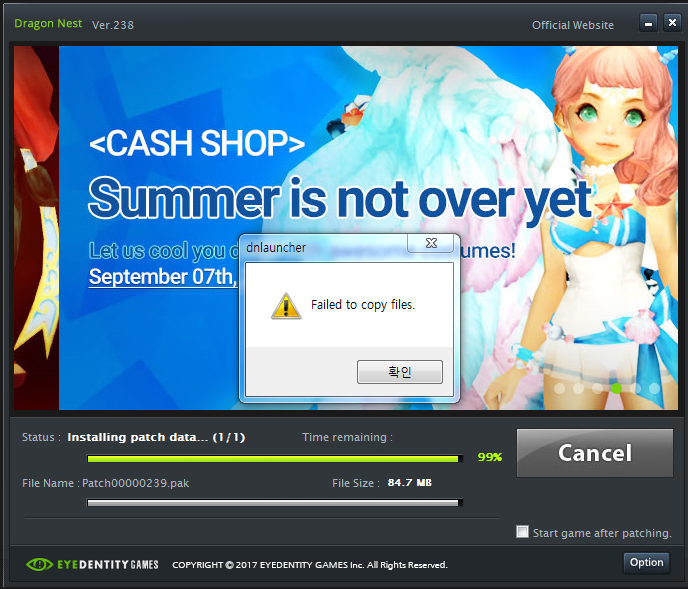



Comment