Well there is no other place to post this so here i am.
I always encounter crashing whenever i try to login my account here on forum.dragonnest.com, but only happen when i use firefox(which is my main browser) i tried using safemode for this browser but still no good result.
But when i use Google Chrome i doesnt happen. ( I dont really use chrome as it is such memory hugger)
Anyway to help me fix this? or anyone having same problem with me?
I always encounter crashing whenever i try to login my account here on forum.dragonnest.com, but only happen when i use firefox(which is my main browser) i tried using safemode for this browser but still no good result.
But when i use Google Chrome i doesnt happen. ( I dont really use chrome as it is such memory hugger)
Anyway to help me fix this? or anyone having same problem with me?
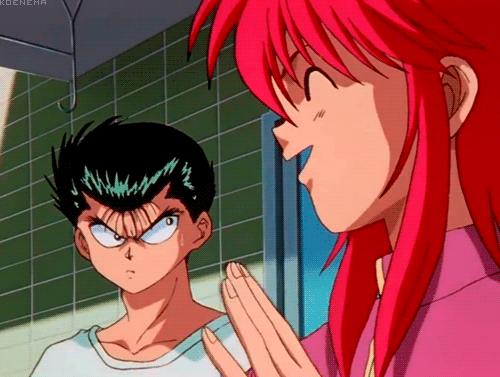

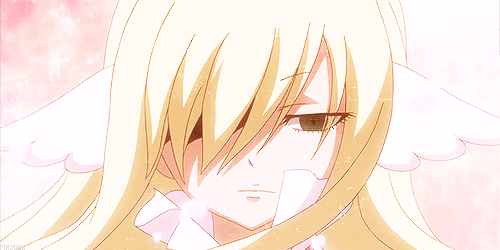




Comment