Fine, a couple of hours ago i played DN normally without any kind of problem but now i'm having this error. I don't know what can be causing this problem with Xingcode and not only that, it's my first time with it so i don't know what to do. If i have to say more about this, is that yesterday my laptop got updated with the last version of Windows 10 OS. Maybe it can be the cause of this error but... i don't know what to do :c
Anyone has already find a solution for this ? (Also, this is my first post and i can't speak english well cuz my native language is spanish, lol)
Already sent the log file to support@wellbia.com but i didn't got the answer yet. If know what is causing this error, let me know in the comments section below, pls ;-;
Anyone has already find a solution for this ? (Also, this is my first post and i can't speak english well cuz my native language is spanish, lol)
Already sent the log file to support@wellbia.com but i didn't got the answer yet. If know what is causing this error, let me know in the comments section below, pls ;-;
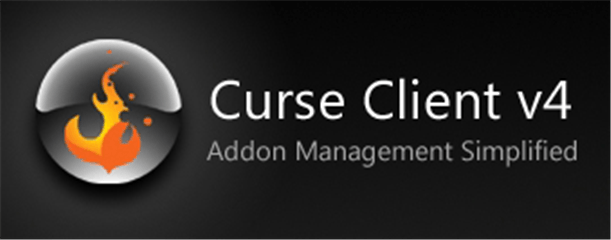
Comment